StrongView® On-Demand Multi-Level Management
The Multi-Level Management feature is a built-in role manager that makes it easy to set different levels of Message Studio access for the different roles within your organization. If your company has multiple staff members working on your email marketing programs, Message Studio's role capabilities can streamline your work flow and ensure that individuals working on your email only have access to the functions relevant to them. This is especially important for those companies that are governed by security processes or by compliance regulations.
In Message Studio, a role is a collection of permissions that is assigned to a user. A role belongs to a single organization, but is available across that organization’s sub-organizations.
Message Studio includes four pre-defined roles: Approver, Content Manager, Data Manager, and Mailing Manager, each with different permissions across the functional areas of the application.
A description of each is included below.
- Approver - An approver can edit, view, and approve message templates and mailings
- Content Manager - A content manager can create, edit, delete, and view message templates, attachments, and content blocks
- Data Manager - A data manager can create, edit, delete, and view internal data sources, external data sources, targets, suppression lists, and seed lists
- Mailing Manager - The mailing manager has all permissions pertaining to a mailing
But those are not the only roles you can have. Message Studio allows you to create roles using any of the permissions that are available for each functional area. Below, you can see all of the different permissions that are available.
You can create roles specific to your business or based on the needs of different types of users. For security reasons, only super-users and administrators can create and edit roles, so you don't have to worry about unwanted roles popping up or existing roles changing beyond their intended scope.
For additional information about the StrongView Multi-Level Management, call (877) 263-8285.
Book A Call With One of Our Experts
Fill out this form and one of our email specialists will contact you about how we can help you
achieve even greater engagement by switching to Net Atlantic for email marketing services.



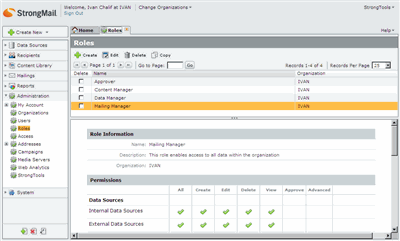 Click for Larger Image
Click for Larger Image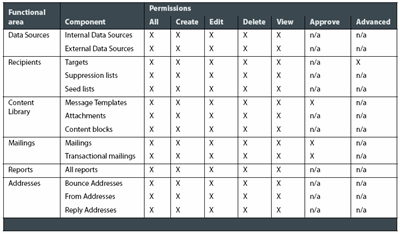 Click for Larger Image
Click for Larger Image